Obtaining a JSON Web Token
An Account Owner can generate a JSON Web Token in the portal. Please note that a JWT has the following characteristics:
- The JWT is a way for an external service to authenticate with the Sensus server as being a regular license user. The JWT is linked to a
service userwhich behaves just like a normal license user. This means that theservice userneeds to be added to the respective projects by the Account Owners in order to access them via the API. - It is not stored by Sensus in any place, as such the user is responsible for storing it. This also means that it is generated once and shown only once to the user.
- Service users can be removed by the Account Owners in order to revoke API access and render the JWT invalid. Sensus has no access to the JWT's.
Generating Service User and obtaining the JWT
A service user is created as follows (below are step-by-step instructions):
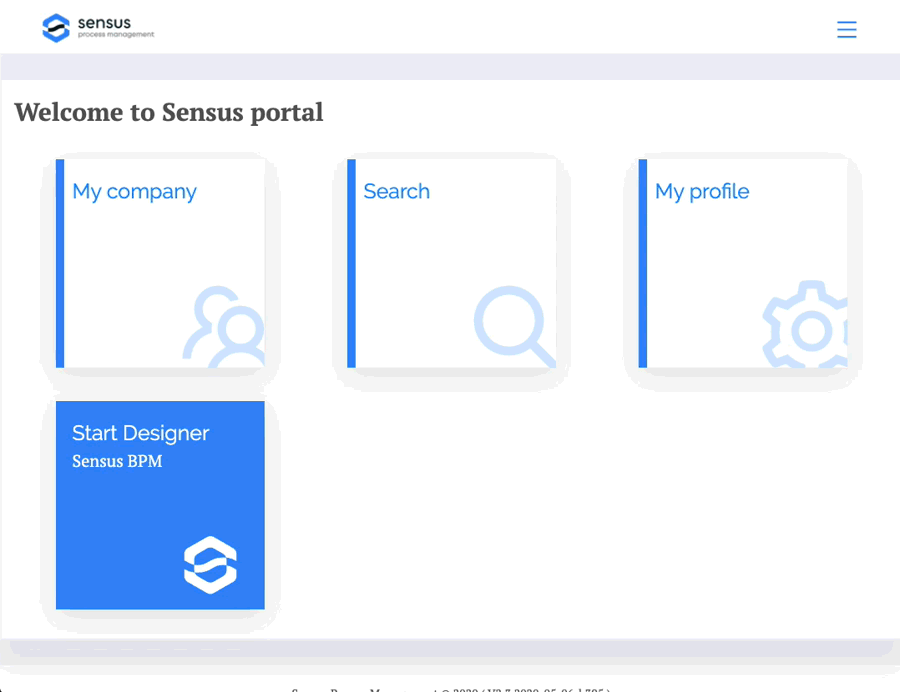
- An Account Owner needs to log in to the Portal.
- Go to My Company
- Go to Contacts sections
- Press Create User
- Switch Type to Service User
- Add the Service User to a License with the role that is required
- Press Create Contact
- Safely store the generated JWT somewhere
Refreshing a JWT
The JWT can be refreshed in order to revoke some old JWT, but still keep the samen service user:
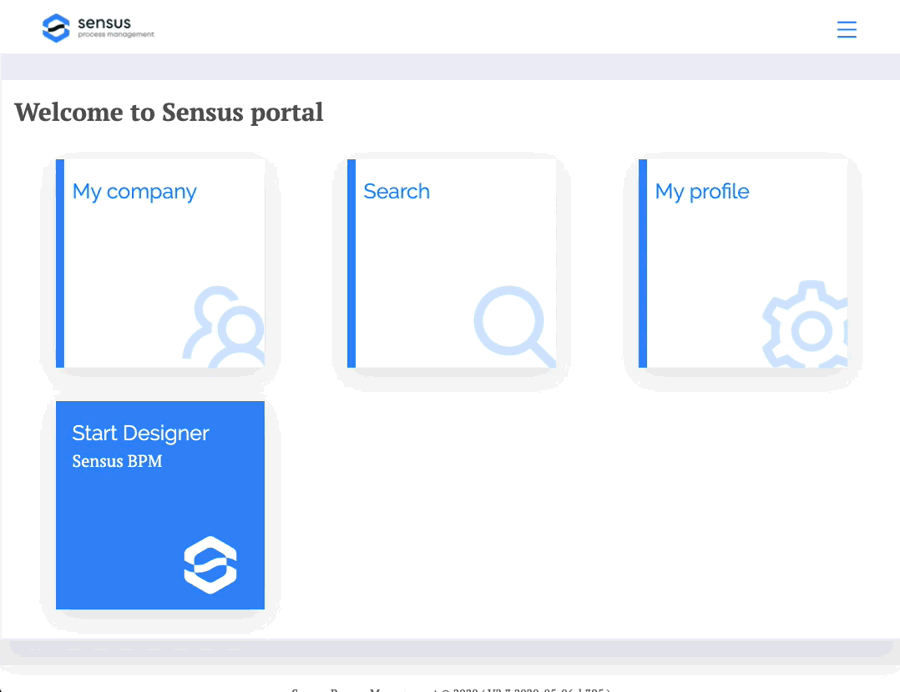
- An Account Owner needs to log in to the Portal.
- Go to My Company
- Go to Contacts sections
- Go to the details of the service user
- Press Refresh JWT Token
- Safely store the generated JWT somewhere